Best web panels for Linux OS
Web panels, also known as control panels, are software solutions that allow users to manage their web hosting environment with ease. They provide a graphical interface for users to manage various aspects of their hosting environment, such as server management, website management, email management, and more. There are many web panels available for Linux, each with their own strengths and weaknesses. In this article, we will discuss some of the most popular web panels for Linux and their features.
1. cPanel
cPanel is one of the most widely-used web hosting control panels for Linux. It has a user-friendly interface, supports a wide range of features, and is well-supported by many web hosts. Some of its key features include:
- Server management: cPanel provides a wide range of server management tools, such as system updates, software installation, and resource usage monitoring.
- Website management: cPanel allows users to manage their website files, databases, and domains with ease. It also provides a range of website management tools, such as website statistics, backups, and security features.
- Email management: cPanel allows users to create and manage email accounts, email forwarders, and email filters. It also provides a range of email management tools, such as spam protection and email autoresponders.
cPanel also provides a range of security features, such as SSL certificate installation and management, and two-factor authentication. However, cPanel is not a free web panel and can be expensive for small web hosting environments.
2. Plesk
Plesk is another popular web hosting control panel for Linux. It has a modern interface, supports multiple languages, and offers a wide range of features, including server management, security, and automation. Some of its key features include:
- Server management: Plesk provides a range of server management tools, such as system updates, software installation, and resource usage monitoring. It also provides a range of automation tools, such as automatic backups and updates.
- Website management: Plesk allows users to manage their website files, databases, and domains with ease. It also provides a range of website management tools, such as website statistics, backups, and security features.
- Email management: Plesk allows users to create and manage email accounts, email forwarders, and email filters. It also provides a range of email management tools, such as spam protection and email autoresponders.
Plesk also provides a range of security features, such as SSL certificate installation and management, and two-factor authentication. However, Plesk is not a free web panel and can be expensive for small web hosting environments.
3. Webmin
Webmin is a free and open-source web hosting control panel for Linux. It has a simple and intuitive interface, supports multiple languages, and offers a wide range of features, including server management, file management, and user management. Some of its key features include:
- Server management: Webmin provides a range of server management tools, such as system updates, software installation, and resource usage monitoring.
- File management: Webmin allows users to manage their files and directories with ease. It also provides a range of file management tools, such as file editors and FTP access.
- User management: Webmin allows users to manage their system users and groups with ease. It also provides a range of user management tools, such as password management and SSH access.
Webmin is also highly extensible, with a range of modules available for additional functionality. However, Webmin may not be suitable for larger web hosting environments as it lacks some advanced features.
4. ISPConfig
ISPConfig is another popular web hosting control panel for Linux. It is a free and open-source web panel that offers a wide range of features for server management, email management, and DNS management. Some of its key features include:
- User-friendly interface: ISPConfig has a simple and intuitive interface that makes it easy for users to manage their web hosting environment. It also supports multiple languages, making it accessible to users from different countries and regions.
- Server management: ISPConfig provides a range of server management tools, such as system updates, software installation, and resource usage monitoring. It also allows users to manage their server firewall, backup and restore server configurations, and monitor server logs.
- Email management: ISPConfig allows users to create and manage email accounts, email forwarders, and email filters. It also provides a range of email management tools, such as spam protection and email autoresponders.
- Website management: ISPConfig allows users to manage their website files, databases, and domains with ease. It also provides a range of website management tools, such as website statistics, backups, and security features.
- DNS management: ISPConfig allows users to manage their DNS zones and records. It also provides a range of DNS management tools, such as reverse DNS lookup and DNSSEC support.
5.Virtualmin
Virtualmin is another web hosting control panel for Linux that is based on Webmin. It has a simple and intuitive interface, supports multiple languages, and offers a wide range of features for server management, website management, and email management. Some of its key features include:
- Server management: Virtualmin provides a range of server management tools, such as system updates, software installation, and resource usage monitoring. It also provides a range of automation tools, such as automatic backups and updates.
- Website management: Virtualmin allows users to manage their website files, databases, and domains with ease. It also provides a range of website management tools, such as website statistics, backups, and security features.
- Email management: Virtualmin allows users to create and manage email accounts, email forwarders, and email filters. It also provides a range of email management tools, such as spam protection and email autoresponders.
- Security: Virtualmin provides a range of security features, such as SSL certificate installation and management, and two-factor authentication.
6. DirectAdmin
DirectAdmin is a lightweight and easy-to-use web hosting control panel for Linux. It offers a wide range of features for server management, website management, email management, and more. Some of its key features include:
- Server management: DirectAdmin provides a range of server management tools, such as system updates, software installation, and resource usage monitoring. It also provides a range of automation tools, such as automatic backups and updates.
- Website management: DirectAdmin allows users to manage their website files, databases, and domains with ease. It also provides a range of website management tools, such as website statistics, backups, and security features.
- Email management: DirectAdmin allows users to create and manage email accounts, email forwarders, and email filters. It also provides a range of email management tools, such as spam protection and email autoresponders.
- Resource usage: DirectAdmin has a low resource footprint and is suitable for smaller web hosting environments. It allows users to monitor their resource usage and allocate resources as needed.
7. Ajenti
Ajenti is a free and open-source web hosting control panel for Linux. It is designed to be easy to use, with a modern and responsive interface that works well on any device. Ajenti supports multiple languages, which makes it ideal for users who prefer to work in their native language. Ajenti offers a wide range of features, including server management, website management, email management, and more.
- Server management: Ajenti provides a range of server management tools, such as system updates, software installation, and resource usage monitoring. It also provides a range of automation tools, such as automatic backups and updates, which makes server management much more efficient and streamlined.
- Website management: Ajenti allows users to manage their website files, databases, and domains with ease. It also provides a range of website management tools, such as website statistics, backups, and security features, which help users to keep their websites running smoothly and securely.
- Email management: Ajenti allows users to create and manage email accounts, email forwarders, and email filters. It also provides a range of email management tools, such as spam protection and email autoresponders, which help users to keep their email accounts organized and secure.
Overall, Ajenti is a powerful and easy-to-use web hosting control panel that is ideal for users who want a modern, responsive interface and a wide range of features.
8. ZPanel
ZPanel is another free and open-source web hosting control panel for Linux. It has a user-friendly interface that is easy to navigate, which makes it ideal for users who are new to web hosting. ZPanel supports multiple languages, which makes it easy for users to work in their native language.
Like Ajenti, ZPanel offers a wide range of features, including server management, website management, email management, and more. It also has a large community of users and developers who provide support and contribute to the development of the software.
- Server management: ZPanel provides a range of tools, such as system updates, software installation, and resource usage monitoring. It also provides automation tools, such as automatic backups and updates, which makes server management much more efficient.
- Website management: ZPanel allows users to manage their website files, databases, and domains with ease. It also provides a range of website management tools, such as website statistics, backups, and security features, which help users to keep their websites running smoothly and securely.
- Email management: ZPanel allows users to create and manage email accounts, email forwarders, and email filters. It also provides a range of email management tools, such as spam protection and email autoresponders, which help users to keep their email accounts organized and secure.
Overall, ZPanel is a user-friendly and powerful web hosting control panel that is ideal for users who are new to web hosting.
9. Froxlor
Froxlor is a popular open-source web hosting control panel that provides users with a simple and clean interface for managing their Linux-based servers. It is designed to be easy to use, and it supports multiple languages, making it an ideal choice for users who prefer to work in their native language.
- Server management: Froxlor tools allow users to manage system updates, software installation, and resource usage monitoring. This makes it much easier for users to keep their servers up to date and optimize their performance.
- Website management: Froxlor tools allow users to create and manage websites, configure web servers, and set up domain names and email addresses. It also offers support for popular website builders like WordPress, Joomla, and Drupal.
- Email management: Froxlor tools allow users to set up and manage email accounts, set up spam filters, and configure email forwarding. It also offers support for popular email clients like Thunderbird and Outlook.
- Security: Froxlor includes features like SSL certificate management, firewall configuration, and automated backup and restore. This makes it much easier for users to secure their servers and protect their data.
Overall, Froxlor is an excellent choice for small web hosting environments. Its user-friendly interface, multi-language support, and comprehensive set of features make it a great option for users who are looking for an open-source control panel for managing their Linux servers.
10. VestaCP
VestaCP is a free and open-source web hosting control panel for Linux that offers a range of features for managing servers, websites, and email accounts. Its simple and intuitive interface makes it easy to use, and it is designed to be fast and lightweight, which makes it ideal for small web hosting environments. In this article, we will explore the features of VestaCP in detail.
- Server management: VestaCP provides a range of server management tools that allow users to manage their servers with ease. These tools include system updates, software installation, and resource usage monitoring. The software also provides a range of automation tools, such as automatic backups and updates, which makes server management much more efficient.
- Website management: VestaCP allows users to manage their website files, databases, and domains with ease. It provides a simple file manager that allows users to upload and manage their website files, as well as a MySQL manager that allows them to manage their website databases. The software also provides a range of website management tools, such as website statistics, backups, and security features. The software also supports a range of web servers, including Apache and Nginx, which makes it ideal for users who prefer to work with a specific web server.
- Email management: VestaCP allows users to create and manage email accounts, email forwarders, and email filters. It also provides a range of email management tools, such as spam protection and email autoresponders. The software supports a range of email protocols, including SMTP, POP3, and IMAP, which makes it ideal for users who prefer to work with a specific email protocol.
- Security: VestaCP provides a range of security features, such as SSL certificate installation and management, and two-factor authentication. The software also provides a range of security tools, such as IP blocking and directory protection, which makes it ideal for users who want to keep their servers and websites secure.
- Customization Options: VestaCP is designed to be fast and lightweight, which makes it ideal for small web hosting environments. The software is also highly customizable, and users can easily change the look and feel of the control panel to suit their needs. Additionally, VestaCP provides a range of customization options for server configuration, such as DNS settings and PHP version management.
- Community Support:VestaCP has a large community of users and developers who provide support and contribute to the development of the software. The community provides documentation, forums, and chat rooms where users can get help with their VestaCP installations and configurations. Additionally, the software is regularly updated with new features and security patches, which makes it a reliable and secure web hosting control panel.
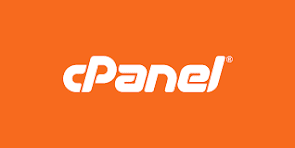











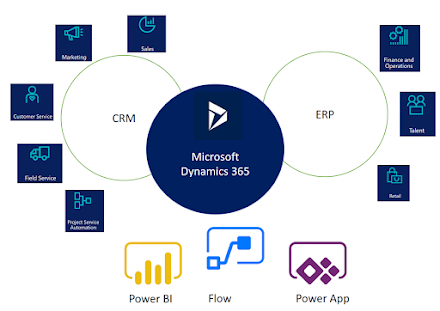
Comments
Post a Comment